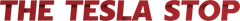Introduction Tesla's commitment to innovation and user experience is evident in every aspect of their vehicles, including the way you access them. The Tesla Model S boasts advanced technology and design, particularly with its flush door handles. This guide will walk you through the different keys available for your Tesla and how to open its distinctive doors.
Different Types of Tesla Keys Tesla provides three main options for unlocking and starting your Model S:
-
Key Card
- Your Tesla comes with two RFID-enabled key cards. To unlock your car, simply tap the card below the camera on the door. These cards are convenient but require manual locking. Always keep a key card handy in your wallet for emergencies.
-
Phone Key
- By downloading the Tesla app, you can turn your smartphone into a key. Once set up, the phone key uses Bluetooth to automatically unlock your car as you approach. This hands-free feature allows you to lock, unlock, and start your car with ease. Auto-locking can be enabled to secure your car as you walk away.
-
Key Fob
- For those who prefer a more traditional approach, Tesla offers a key fob. Available for purchase, the key fob allows you to press buttons to lock, unlock, and open the trunks. It also supports automatic locking and unlocking in certain regions.
Opening the Tesla Model S Doors The Model S features unique, flush door handles that contribute to its aerodynamic design. Here’s how to open them:
- Press the Handle: When the car is unlocked and detects a nearby phone key or key fob, a light press on the door handle will extend it, allowing you to open the door.
- Auto-Present Handles: You can enable the door handles to extend automatically as you approach the driver’s side door with your phone key or key fob. To activate this, go to Controls > Locks > Auto-Present Handles in the car's settings.
Handle Retraction Mechanism The door handles will retract automatically after 10 seconds if not used. They will also retract 10 seconds after the last door closes, when the car starts moving, or when the vehicle is locked.
Conclusion Navigating the innovative door handles of the Tesla Model S is simple once you get the hang of it. With options like the key card, phone key, and key fob, accessing your Tesla is convenient and tailored to your preference. Embrace the seamless Tesla experience and enjoy the advanced features designed to make your life easier.