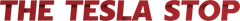Introduction Have you ever sold a mobile phone privately? If so, you probably followed a standard checklist, including cleaning the device and performing a factory reset. Given that Teslas are often regarded as advanced tech devices as well as vehicles, they require a similar process when being sold. This guide will walk you through the steps to factory reset your Tesla.
Why Perform a Factory Reset on Your Tesla? The main reason to perform a factory reset on your Tesla is when you're transferring ownership. Whether you’re selling the car to another person, trading it in at a dealership, or giving it to someone else, a factory reset is crucial for security reasons.
Tesla recommends a factory reset to erase all personal data from the vehicle, ensuring that the new owner cannot access your information. This includes recent phone calls, navigation destinations, home or work addresses, streaming service logins, and more.
Steps to Factory Reset Your Tesla Performing a factory reset on your Tesla is straightforward:
- Access the Controls: While in your Tesla, tap on the touchscreen to navigate to Controls > Service > Factory Reset.
- Enter Your Credentials: A popup will prompt you to enter your Tesla account login credentials. This security measure ensures that only authorized individuals can perform a reset.
- Initiate the Reset: Once you've entered your credentials, the reset process will begin. The screen may turn off temporarily, followed by the appearance of the Tesla logo.
- Completion Message: When the screen reboots, you'll see a message indicating that the factory reset is complete. The message will also guide you through the steps to transfer ownership of the vehicle.
Notification After completing the reset, you will receive a notification from the Tesla mobile app confirming that the factory reset is done.
Conclusion Performing a factory reset on your Tesla is a simple but essential step before transferring ownership. By navigating to Controls > Service > Factory Reset and entering your Tesla account credentials, you can ensure that all personal data is erased from the vehicle. This process protects your information and prepares the car for its next owner.